VLC Media Player Download offline installer for Windows PC. It is a free and open-source cross-platform multimedia player and framework that plays most multimedia files and DVDs, Audio CDs, VCDs, and various streaming protocols.
As an alternative program, you can also FREE download The KMPlayer 4
What is a VLC media player?
VLC Media Player is very popular, and for a good reason: it's free to use, works with almost all file formats without the need to download extra codecs, can optimize video and audio playback for the device of your choice, supports streaming and can have its features almost infinitely expanded by downloading plugins. These add more features to the player and make it possible to connect it to other apps and streaming services.
VLC Media Player can stream in MPEG and DivX formats and can play movies even as they are being downloaded. This lets you watch the first few minutes of a movie before you decide whether or not to download the whole thing. You can also play ZIP files without taking the time to manually extract each one. After the download is finished, you can manually turn up the volume of a movie by up to 200% if you think it is too quiet.
VLC Media Player can also be used to search for album covers. With the playlist feature, you can watch several movies right after each other. This is especially helpful if you downloaded a movie in parts or just want to watch a bunch of short movies at once.
In a perfect world, everything would work when you wanted it to. However, over the years, we've made a lot of different formats for music and video, as well as different ways to deliver them, like CDs, downloads, and streaming. Everything would work when you wanted it to in a perfect world. VLC Media Player is the tool we use to play back any kind of media file because it works with all of them.
It can play formats that haven't been talked about in years, it's lightning-fast, and it does everything without using malware, ads, or anything else that isn't necessary. VLC Media Player has great options for changing how videos and music are played.
VLC Media Player is like the Swiss Army Knife of digital media because it has a huge library of add-ons and many different skins for the user interface.
Even though its default interface isn't as pretty as some other media players and tagging isn't as easy as other tools (like MusicBee), VLC is a great media player that can easily take over as your primary audio and video player.
New Features - VLC Media Player Download
- Independant of systems codecs to support most video types
- Live recording
- Instant pausing and Frame-by-Frame support
- Finer speed controls
- New HD codecs (AES3, Dolby Digital Plus, TrueHD, Blu-
- Ray Linear PCM, Real Video 3.0 and 4.0, …)
- New formats (Raw Dirac, M2TS, …) and major improvements in many formats…
- New Dirac encoder and MP3 fixed-point encoder
- Video scaling in fullscreen
- RTSP Trickplay support
- Zipped file playback
- Customizable toolbars
- Easier encoding GUI in Qt interface
- Better integration in Gtk environments
- MTP devices on linux
- AirTunes streaming
Is it safe to use the VLC software?
Downloading VLC media is completely risk-free, and it also has a lot of valuable features. It is strongly suggested that you get this media player from the website of the trusted source. Because of this, you won't have to worry about getting any kind of virus. This player is protected not only from harmful attacks but also from spyware and other bad software.
The steps to install VLC Media Player on Windows are as follows:
To successfully install VLC Media Player on Windows, please proceed as follows:
- Go to the webpage for the VLC player. Enter the URL address into the browser on your computer.
- Select the "Download VLC" option.
- If asked, choose a destination for the download.
- When asked, click the Yes button.
- Choose a language to use.
- Repeat step five two more times.
- Select the Install button.
- Run VLC Media Player
Congratulations!! You may now consider installing VLC Media Player on your Windows computer to have been completed successfully.
System Requirements
- Supported OS - Windows 11, Windows 10, Windows 8.1, Windows 7
- RAM (Memory) - 2 GB RAM (4 GB recommended)
- Free Hard Disk Space - 200 MB or more
Product Information
| File Name | VLC for Android |
|---|---|
| Created by | VideoLAN |
| Version | v3.5.4 |
| License Type | Free Software |
| Release Date | August 27th 2023 |
| Languages | English |
| Total Downloads | 621 |
| Uploaded By | FIle Koka |

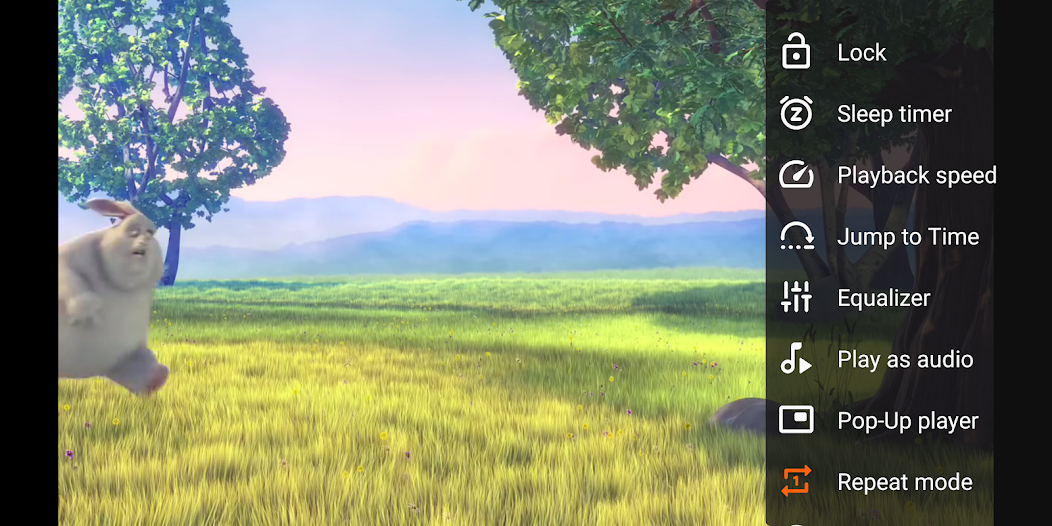
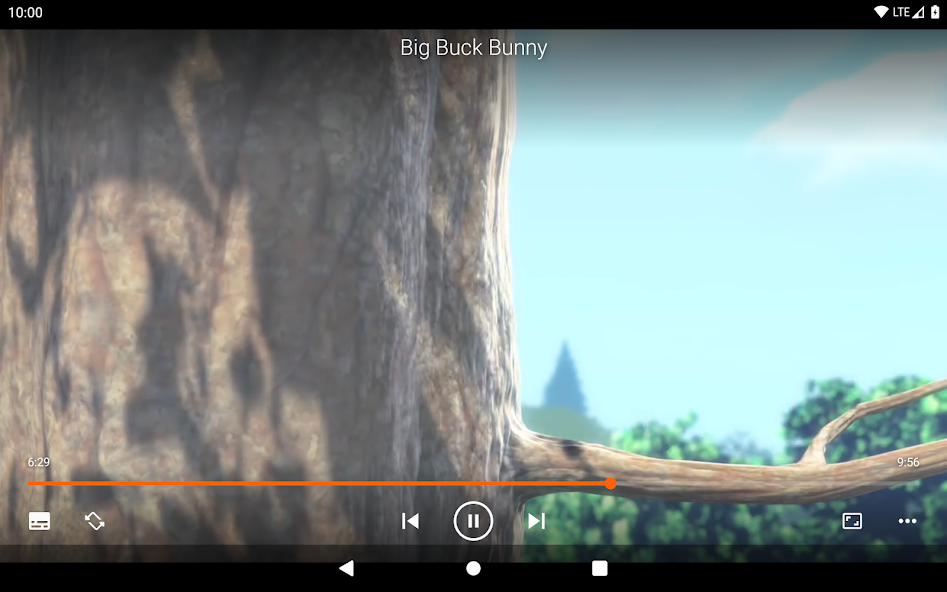
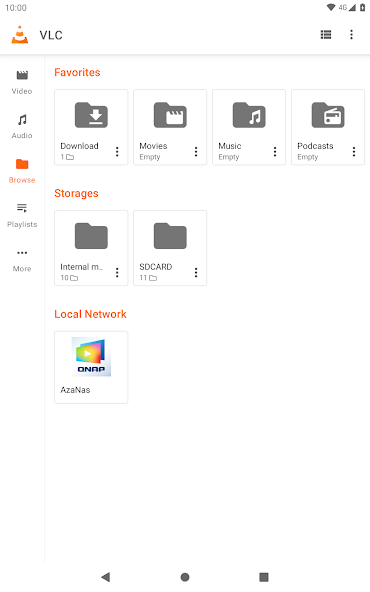
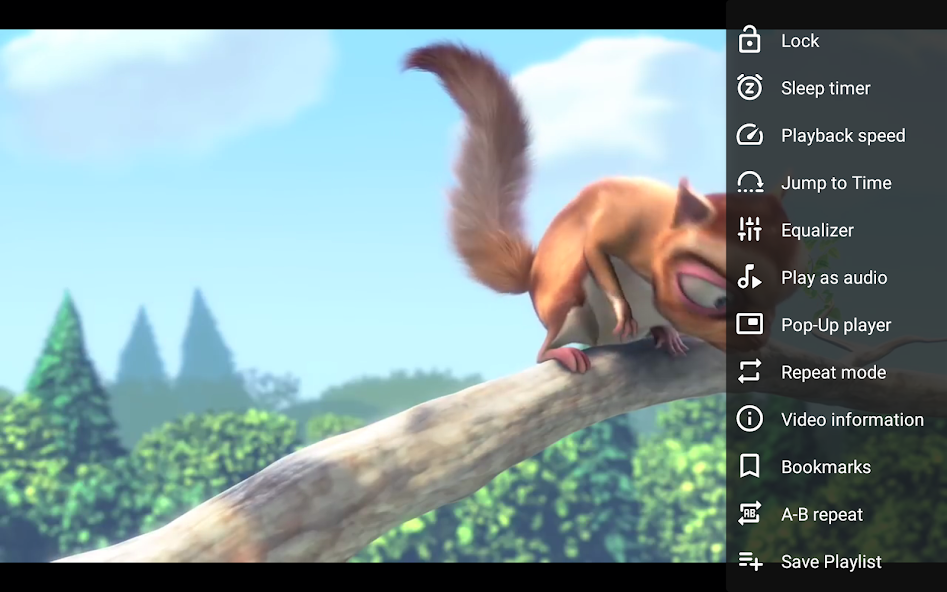
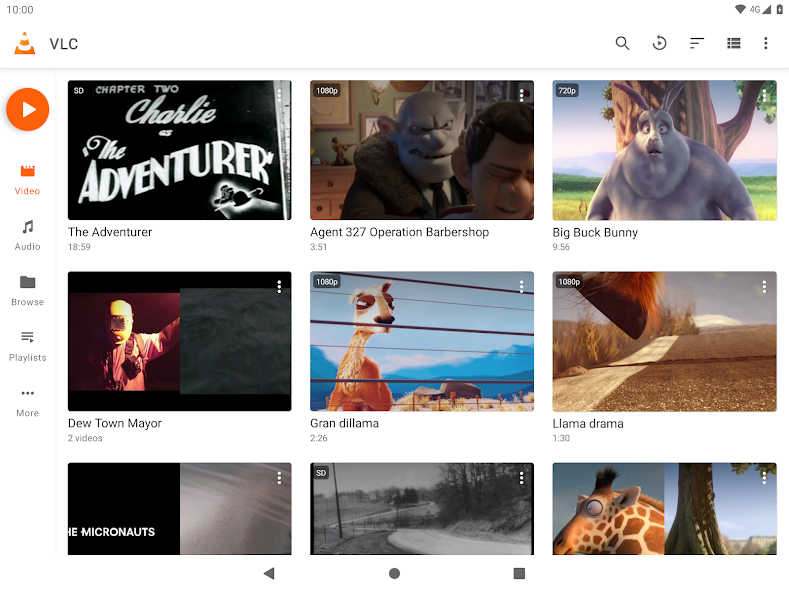

.webp)
.webp)
.webp)
.webp)
.webp)
.webp)
.webp)
.webp)
.webp)
.webp)
.webp)
.webp)
.webp)
 for Mobile.webp)
.webp)
.png)
