CapCut is a free all-in-one video editing application that helps you create incredible videos with the mission of making content creation easier and more engaging. CapCut, a video editing program designed for beginners, was first made available to the general public in April 2020 by ByteDance Ltd. CapCut is currently the most downloaded app in multiple app stores, with over 200 million monthly active users worldwide. It was the second-most downloaded app in the United States as of March 2023.
Using CapCut, you can create any video TikTok shorts, YouTube shorts, Youtube videos, commercials, or even videos for your presentations. CapCut provides free in-app typefaces and effects, simple video editing tools, and free advanced features like stabilization, chroma key, smooth slow motion, and keyframe animation. You do not have to worry about never using any video editing applications. Video editing is no longer the domain of just professionals. With the advent of user-friendly, easy-to-learn video editing apps like CapCut, even beginners are finding it easy to create captivating content. Whether you're using a Mac, Windows PC, or mobile device, the CapCut program is compatible with them.
Features of CapCut
CapCut empowers users with a variety of basic and advanced functions. Let's examine what makes CapCut unique for both novice and experienced video editors.
Templates
CapCut's user-friendly templates make creating videos easier. With these well-created templates that feature color schemes, soundtracks, animations, and transitions, you can quickly and easily input your footage. This function improves efficiency by saving time.
Interface
CapCut interface, which simplifies video editing. With a few quick clicks on its user-friendly timeline, you can quickly and easily complete a variety of activities, such as dividing and combining clips, modifying video formats, resizing canvases, altering playback speed, reversing clips, and even changing the speed curve.
Text
CapCut provides pre-made text editing templates, allowing users to adjust text sizes, styles, and bubbles. It also offers voiceover and auto-captions features for automated caption creation and batch editing for editing multiple captions with a single click. Videos can become much more fascinating when text is added to them.
Audio
If your preferred tracks are not available in CapCut's large music library, you can quickly import them or extract audio from videos that already exist. It's easy to edit audio tracks independently, letting you change the level, set the beginning and finishing locations, and trim if necessary. CapCut goes one step further by including a match-out tool that allows you to add beats either manually or automatically.
Green Screen effect
CapCut's video backdrop removal tool lets you unleash your creative potential. Videos can be easily edited to highlight a single object or subject, opening up countless creative possibilities. Once the background has been eliminated, you may either overlay the subject on a different layer or replace it with a new one. This technique is known as chroma keying.
Special Effects
CapCut simplifies video editing with a variety of classified stickers, including emojis, themed elements, and special occasions, and your photos (in JPG or PNG format) can be imported as stickers. It allows for video effects, overlays, and body effects, focusing on specific human body regions.
Filters and Transitions
You can alter the predefined filters that CapCut offers to suit your needs. Your workflow will be sped up by using these filters instead of making your own, which will save time. Overlays and main clips can both have filters applied to them. CapCut doesn't offer advanced color-grading features. Transitions are used to smoothly go from one shot to the next. With the several transition choices that CapCut provides—basic, camera, MG, effect, and mask—you may seamlessly move between clips and conceal cuts.
CapCut Editor
CapCut is not just another video editor. It's a comprehensive bundle that covers graphic design, working in a team, and much more. With cutting-edge AI technology integrated throughout, we're prepared to elevate your creative endeavors. CapCut Editor provides five tools for users that make their job easy.
Online creative suite
This is the online version of the CapCut. From here, you can work from anywhere, even without installing the software on your PC or mobile device. You can edit, trim, remove background, and much more. Click here and try.
Online Video Editor
This is the online version of the CapCut but the Online Video Editor from CapCut lets you create a video for social media reels, promo videos, slideshows, and more with a handy set of smart features and free templates. Click here and try.
Online Photo Editor
This is the online version of the CapCut but the Online Photo Editor from CapCut lets you create appealing graphic designs to market your business or increase social streams. CapCut's AI-powered free photo editor starts with free, ready-to-use templates. Click here and try.
Video Editor For Desktop
This is the installer version of the CapCut. Video Editor for Desktop will unleash your creativity with massive AI features, such as Script to Video, Auto Reframe, and Auto Captions, among other features
Video Editor For Mobile
This is the mobile version of the CapCut. Video Editor for Mobile will make your creativity easier. Just capture the moment for a masterpiece and get it right away to edit. You can access all features, including auto-captions.
CapCut Use for
CapCut mostly uses social media content creators for platforms like TikTok, Instagram, and Facebook. Professional video editors for professional-grade video editing Students for their educational videos like projects and assignment presentations. Business companies use it for their presentations, advertisements, and postings on social media.
Pros and Cons
So, what are the pros and cons of CapCut,
Pros,
- A convenient app to use
- Lots of features
- Impressive music and sound effects library
Cons,
- Key editing features are not available
- Not a comprehensive video editing tool
- Limited by your phone's processing resources like hardware and RAM
previous version
| Name | Date | Version | Downloads |
|---|
Product Information
| File Name | CapCut |
|---|---|
| Created by | ByteDance Ltd |
| Version | Latest |
| License Type | Free Software |
| Release Date | - |
| Languages | English |
| Total Downloads | 664 |
| Uploaded By | Franklin |

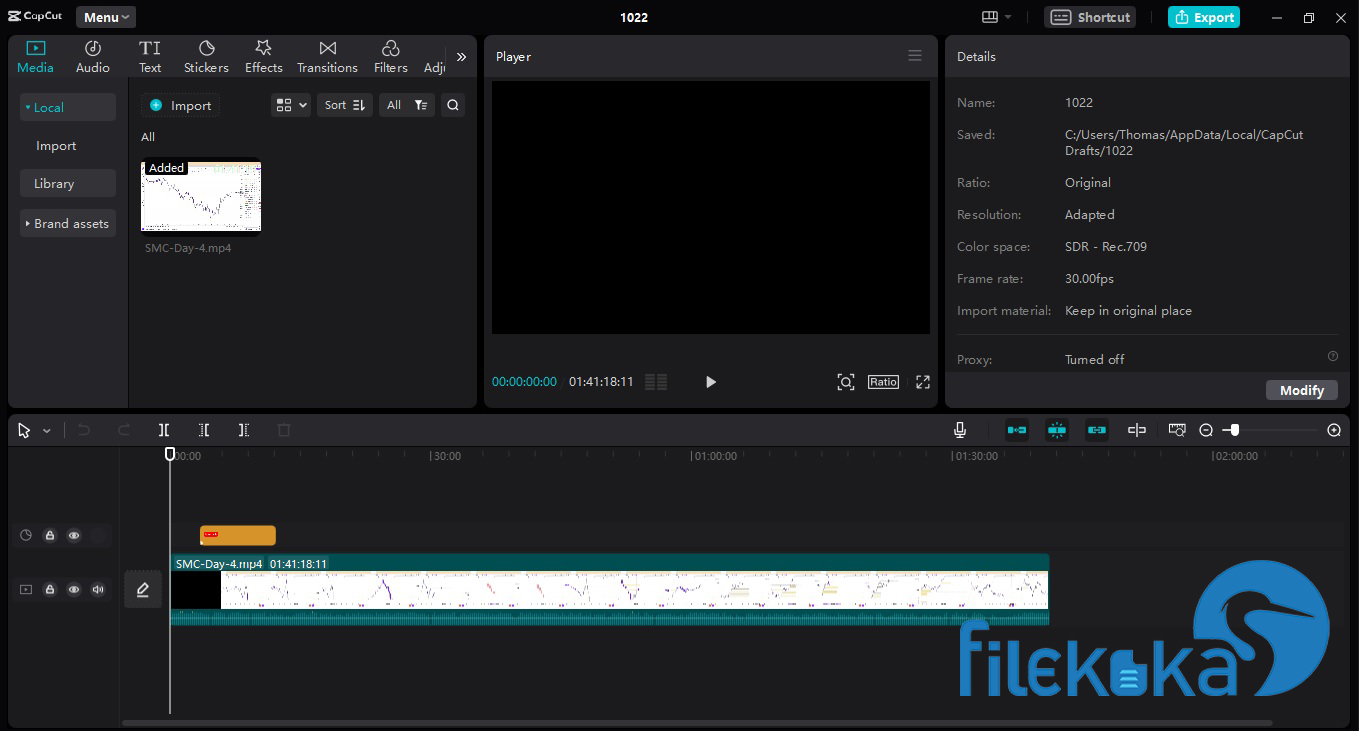
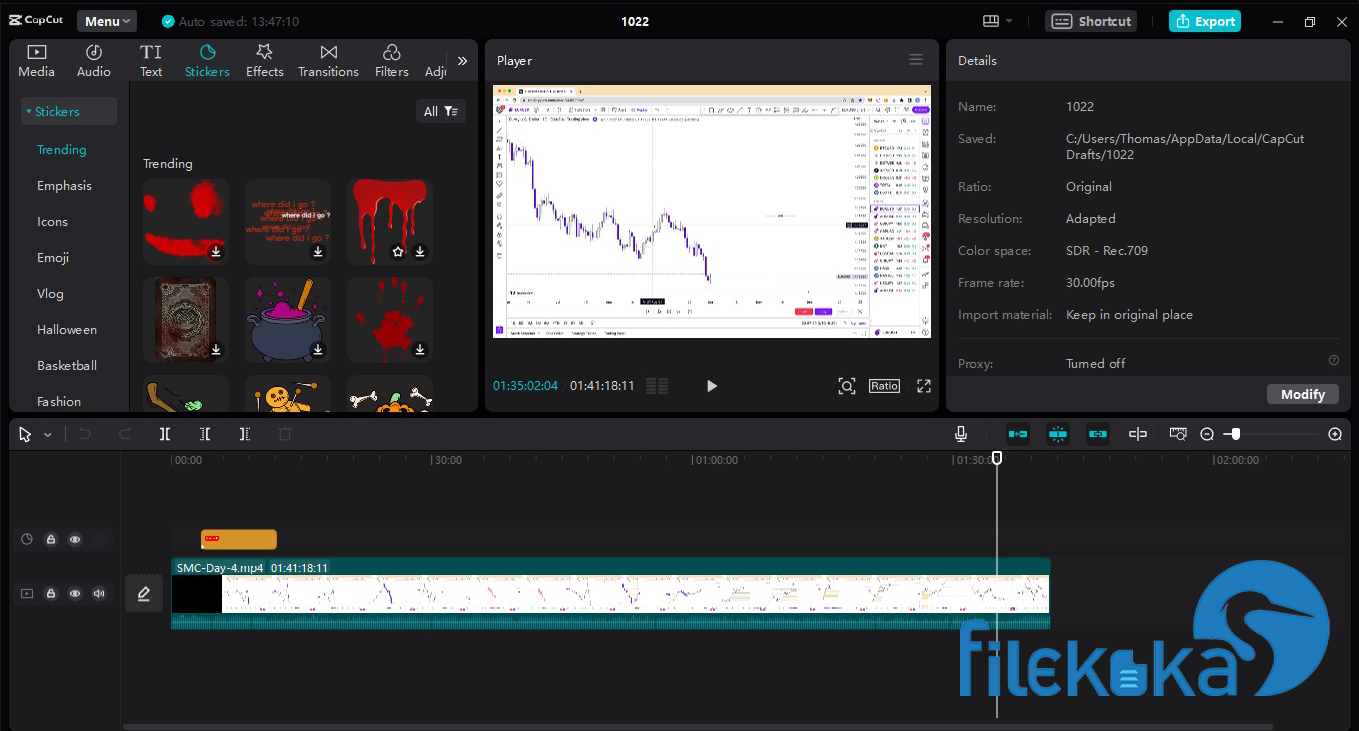

.webp)
.webp)
.webp)
.webp)
.webp)
.webp)
.webp)
.webp)
.webp)
.webp)
.webp)
.webp)
.webp)
.webp)
.webp)
.webp)
