Mozilla Firefox, or simply Firefox, is a free and open-source web browser that will be one of the most popular on the market in 2023. The Mozilla Foundation released the first beta version of Firefox in 2002. You can just access online sites, watch videos, or watch animations using the browser, but there are many built-in features such as history, bookmark, download manager, private browser, and much more. You can also expand the capabilities of what Firefox can do by adding extensions to the browser. Firefox is a web browser that is available for Windows, MacOS, Android, iOS, and Linux. If you are a developer, you may take a look at Github to see what is going on.
Explore Firefox's competitors for a new browsing experience while maintaining loyalty to Mozilla. Explore new technologies and options to enhance your browsing experience. Here are a few other browsers you may want to know about: Tor Browser and UC Browser.
Members of the Mozilla community built a beta version of Firefox under the code name "Phoenix" in 2002. It was popular with beta testers and was commended for its speed, security, and add-ons when compared to others. Mozilla Firefox was launched in 2004 and has had 100 million downloads in less than a year. After Google Chrome, Safari, and Microsoft Edge, Firefox is the fourth most used desktop web browser in 2023.
What are the features of Firefox?
Firefox has lots of features in the desktop version, like protection from ad-trackers, a password manager, a download manager, smart bookmarks, user profile management, private browsing, and much more.
Protection
Firefox automatically blocks ad trackers from collecting your personal data, protected against 2,000 ad trackers by default.
Password manager
you create a new account or log in to your existing account, then it’ll ask whether you want to save its credentials or not. If you do, the next time you log into that account, it’ll give you the option to autofill the password on your behalf.
Download manager
When you want to download something from the internet, whether it is from the mail or something you can download by clicking "Download”, you do not need any application to do the download for you. Also, you can track things like how many "MB" were downloaded and how many “MB” were left to download; you can pause the download and resume later; and you can copy the direct download link. With this, you can manage the download very easily.
Smart bookmarks
Smart bookmarks can be used for web searches or access to data on web sites with uniformly structured web addresses. They directly give access to the functions of web sites, as opposed to filling out web forms at the respective web site for accessing these functions.
Private browsing
Special private browsing mode that deletes your history, cookies, password, and everything else after every browsing session. Each time you close the tab, everything will be erased automatically.
Firefox Sync
This is my favorite: Firefox Sync has the ability to synchronize with other devices users are using with Mozilla Firefox. Even if you format or change the PC or something, you can sync every detail that is saved on the server, like bookmarks, browsing history, add-ons, and passwords. It's so easy to transfer details from one PC to another device or PC.
Browser extensions
Mozilla allows independent developers to create add-ons for Firefox. It’s adding new features for Firefox that help users do lots of things easily. When software is not directly supported by the latest Firefox, add-ons can help. A new version of Firefox will function seamlessly with add-ons, just like it did before. You can search any add-ons for your requirements on the add-ons page.
Is it easy to use?
Firefix is a decent browser; it has an easy-to-use interface so that anybody can use it, regardless of their level of technical proficiency. Also, Firefox can have themes added to it, which users can create or download from third parties to change the appearance of the browser as they like. The design of the main page is wonderful; the tools are placed very thoughtfully, exactly where they should be, don't hide necessary features, and ensure that everything you need for a pleasant experience is within your reach.
Is Firefox safe to use?
Absulutly, The fact that Firefox is among the safest and most private browsers available cannot be overstated. They save your data for you, like browsing history, passwords, and bookmarks, but the fact is they can't read them because they saved that data on their server as encrypted data. Only you can read it; not even third-party add-ons or applications can read it. Firefox neither sells your data nor buys it from other parties. They want your browsing experience to be as genuine and objective as possible. If you’re still unsure about how safe it is, use private browsing mode, which automatically wipes off every trace of your browsing session once you close the tabs.
Does Firefox store your personal information?
They are committed to protecting your personal information when they have it. They are using security measures. Despite our efforts, if they learn of a security breach, they will notify you so that you can take appropriate protective steps. And they also don't want your personal information for any longer than they need it, so they only keep your personal information long enough to do what we collected it for. Once they don't need it, they will destroy it unless they are required by law to keep it longer.
With Firefox's integrated language translator, you may convert the websites displayed in the search results into any one of 100 different foreign languages, making it a truly universal browser that eliminates linguistic boundaries. If you would rather not utilize immediate English, Firefox may be downloaded in another language. Clik here.
Firefox is one of the best browsers, but it also has pros and cons. So let's take a look at what they are,
Pros
- Automatically embedded security features
- Simple interface that's easy to navigate through
- It’s open source and offers greater transparency
- Download video and hardware acceleration programs that optimize overall performance
Cons
- Not compatible with all websites
- It will take more RAM when it runs.
Firefox is a top-rated internet browser with diverse features, superior privacy compared to other browsers, ease of use, and lightning-fast performance. It's lightweight, requires minimal space, and offers multiple customization options, allowing users to choose from default themes or experiment with various options. It's a great choice for internet users.
Change Log
Version 120.0.1
- Fixed a bug that was causing persistent startup slowdowns. (bug 1867095)
- Fixed an issue that was causing 100% CPU usage on sites such as Google Maps. (bug 1866409)
- Fixed an issue that was causing YouTube videos to show a green screen when hardware acceleration was enabled. (bug 1865928)
- Fixed an issue where the status bar was still visible when viewing fullscreen video. (bug 1853896)
- Fixed a startup crash affecting Linux users on some aarch64 systems with page sizes other than 4KB. (bug 1866025)
previous version
Product Information
| File Name | Firefox |
|---|---|
| Created by | Mozilla Corporation |
| Version | v124.0.2 |
| License Type | Free software, Open source software |
| Release Date | April 2nd 2024 |
| Languages | English |
| Total Downloads | 693 |
| Uploaded By | Franklin |

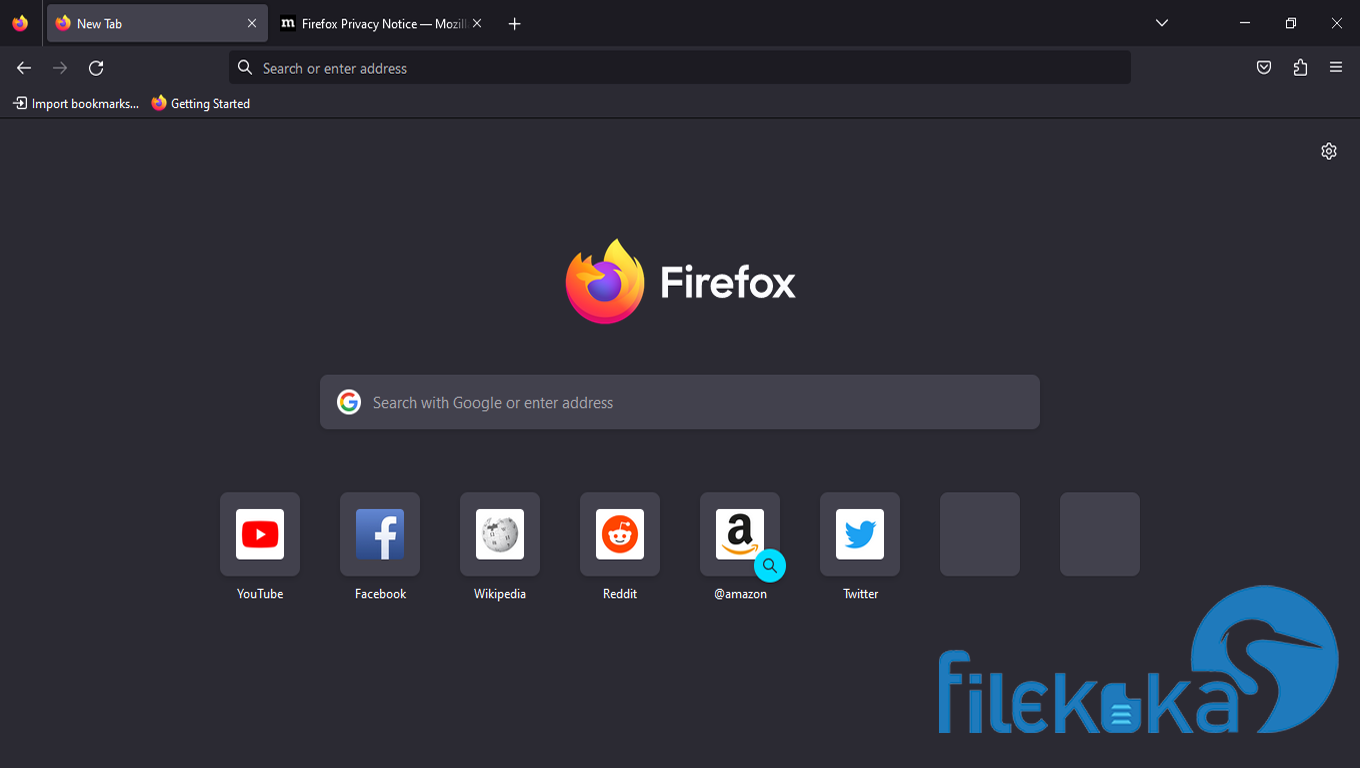
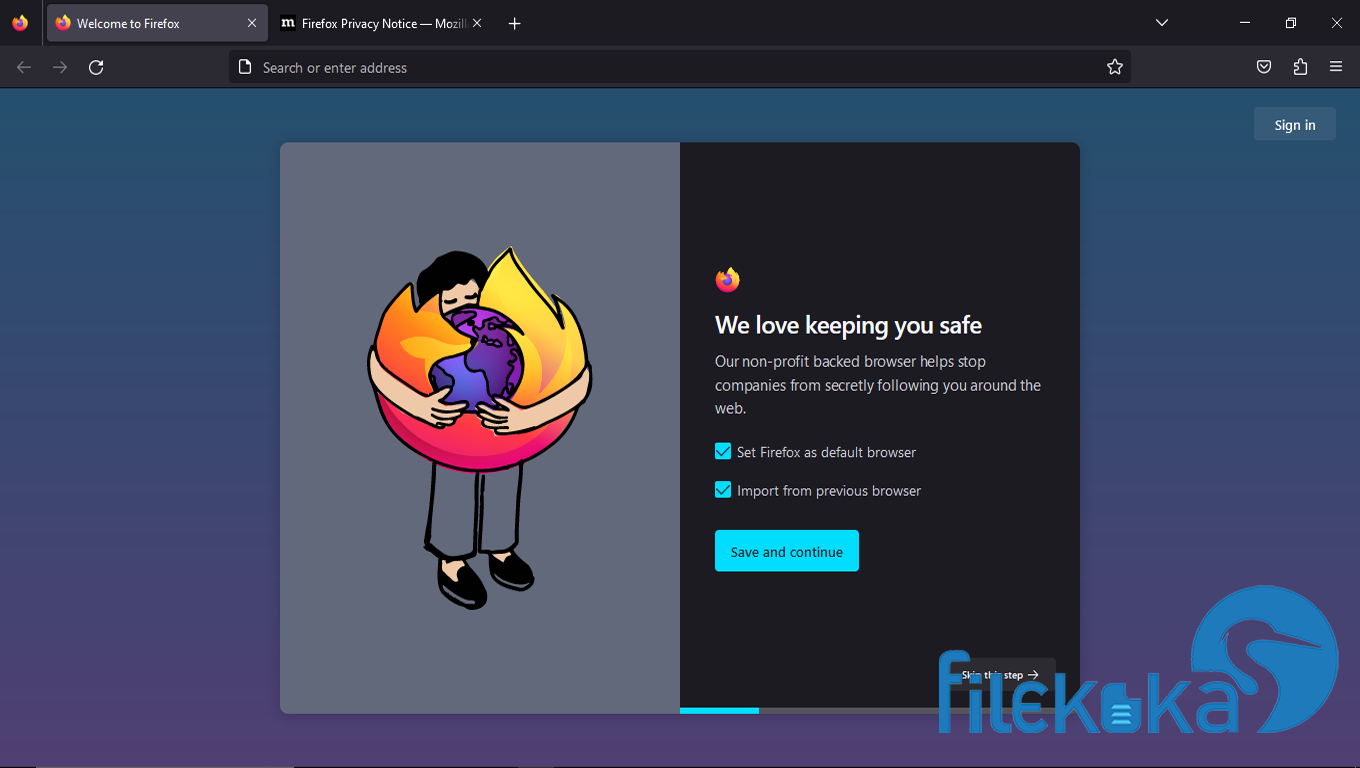

.webp)
.webp)
.webp)
.webp)
.webp)
.webp)
.webp)
.webp)
.webp)
.webp)
.webp)
.webp)
.webp)
.webp)
.webp)
.webp)
