Format Factory is an ad-supported freeware application in which your video, audio, and picture files can all be converted for usage in business or personal contexts, a comprehensive multimedia file converter is available for free without costing any single penny. To make a text, image, audio, or video file work with a different program or operating system, users can alter the file extension or format of the file.
If you are looking for an alternative, Movavi is one of the best and most reliable programs that let you convert any video, HD videos, audio and Images.
Using Format Factory you can do the job easily and you can edit them as well, you do not have to worry about the quality of the file it will take care for you and give the best results of the job. it is support Most popular video(avi, mp4,flb, mkv, mpg, 3gp…), audio(mp, aac, wav, wma…), picture(jpg, png, gif…) formats in the market. It is also capable of ripping DVDs and CDs to other file formats, as well as creating .iso images.
If you are a content creator, video editor, or video recorder all we do in last get the best quality and also make it creative we use editing software for that, sometimes we all face the problem of importing video and audio files to editing software. it means the file format doesn’t support it, so we have to convert them to a supportive file format to do that Format Factory is one of the best software to get the job done fast and best quality.
Format Factory is an easy-to-use application that allows you to convert the format of a group of files at once. No matter if they are videos, sounds, or images, Format Factory can deal with all of them.
Features of Format Factory
Format Factory provides you with a bunch of Features some of which you never even know. Format Factory uses the most powerful conversion tools, such as FFmpeg for video, Mencoder for audio, and CxImage for images.
Converter
Format Factory can convert multimedia files to any other format, but that’s not it, It can do more than just converting files
Video
- Converter - It converts any video to MP4, 3GP, MPG, AVI, WMV, FLV, SWF, etc.
- Clipper - Edit and trim video clips, allowing users to remove unwanted parts from video.
- Joiner - Combine multiple clips into a single video.
- Muxer - Combines multiple audio, video, and subtitle streams into a single multimedia file, such as a video container format like MP4 or MKV.
- Crop - Removing unwanted edges or portions from a video, focusing on a specific area, object, or aspect ratio. It helps in resizing or improving the composition of the video frame.
- Delogo - Removing or concealing a watermark or logo from a video.
Audio
- Converter - It converts any audio file to MP3, WMA, MMF, AMR, OGG, M4A, WAV, etc.
- Clipper - Edit and trim audio clips, allowing users to remove unwanted parts from Audio.
- Joiner - Combine multiple clips into a single Audio file.
- Muxer - Combines and adjusts the volume, and tone of multiple audio signals, allowing users to create a balanced and blended audio output.
- Text to Audio – You can convert the text into a voice audio file.
Picture
- Converter - It converts any picture to JPG, BMP, PNG, TIF, ICO, etc.
- Resize – Change the size of the image to any size we given.
Rip
- Video – Rip any BD, DVD or CD to a video file
- Audio – Rip Music CD to audio file.
- Converter – Converts PDF to image files and image files to PDF.
- Size – Reduce the size of the PDF file.
- Joiner – Combine any 2 or more PDF files into one.
- OCR – PDF file converted to Text, Doc or Excel
- Encrypt – PDF to Encrypt or Decrypt PDF.
Zip
- Decompression – Supports Zip,RAR,7z files decompression
Recorder
- Screen – Record the Desktop screen with audio.
- Cam – Record the video using a webcam with audio.
Download
- Video – video downloads from many video websites. For example: YouTube, Youku, etc.
How To Install Format Factory on Windows
In this section of the page, we’re going to demonstrate to you the installation process of Format Factory on a Windows PC. If you want to install Format Factory for PC follow the instructions below,
- Download Format Factory Latest Version for free on your computer.
- Once downloaded, click on the setup file to run the installation wizard.
- As soon as click on the setup file, a popup will appear to start the installation Just click “Next”.
- In the Licence agreement section Read the agreement, if you Accept the terms click “Accept”.
- In here asking for your permission to install another software, It does not need to run Format Factory, Just click “Decline” if you do not need that separate application.
- Then the Installation process will start.
- When the Installation process finishes click “Finish”.
- Now click “Close” to close the installation wizard.
Click here to see the Changelog
Recall that Format Factory is unwavering in the dynamic realm of multimedia, guaranteeing that your files are consistently in the correct format and quality. Accept the power of this amazing program and raise the bar for your multimedia encounters. Happy transcribing!
Product Information
| File Name | Format Factory |
|---|---|
| Created by | Free Time |
| Version | v5.17.0.0 |
| License Type | Freeware |
| Release Date | January 25th 2024 |
| Languages | English |
| Total Downloads | 711 |
| Uploaded By | Franklin |

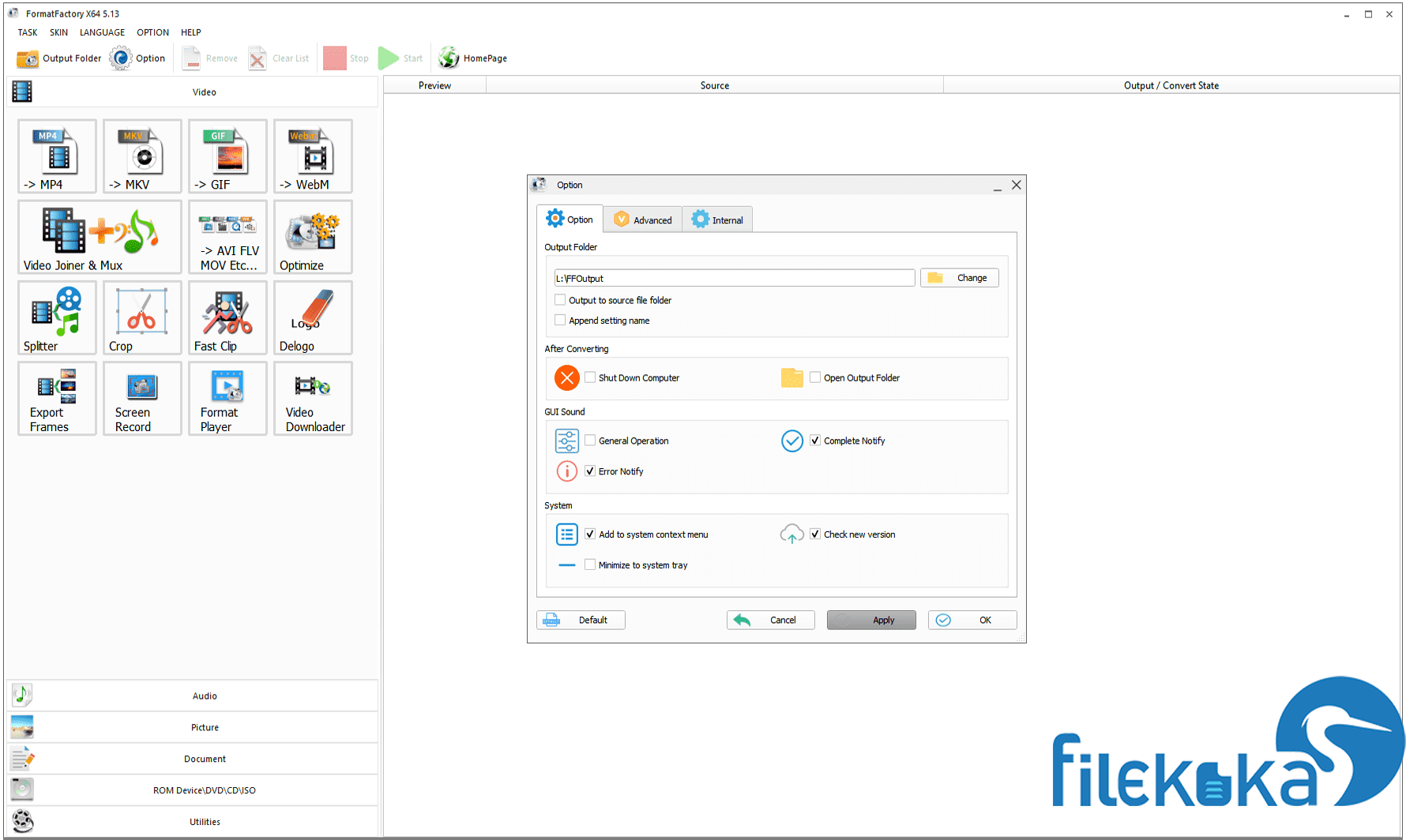
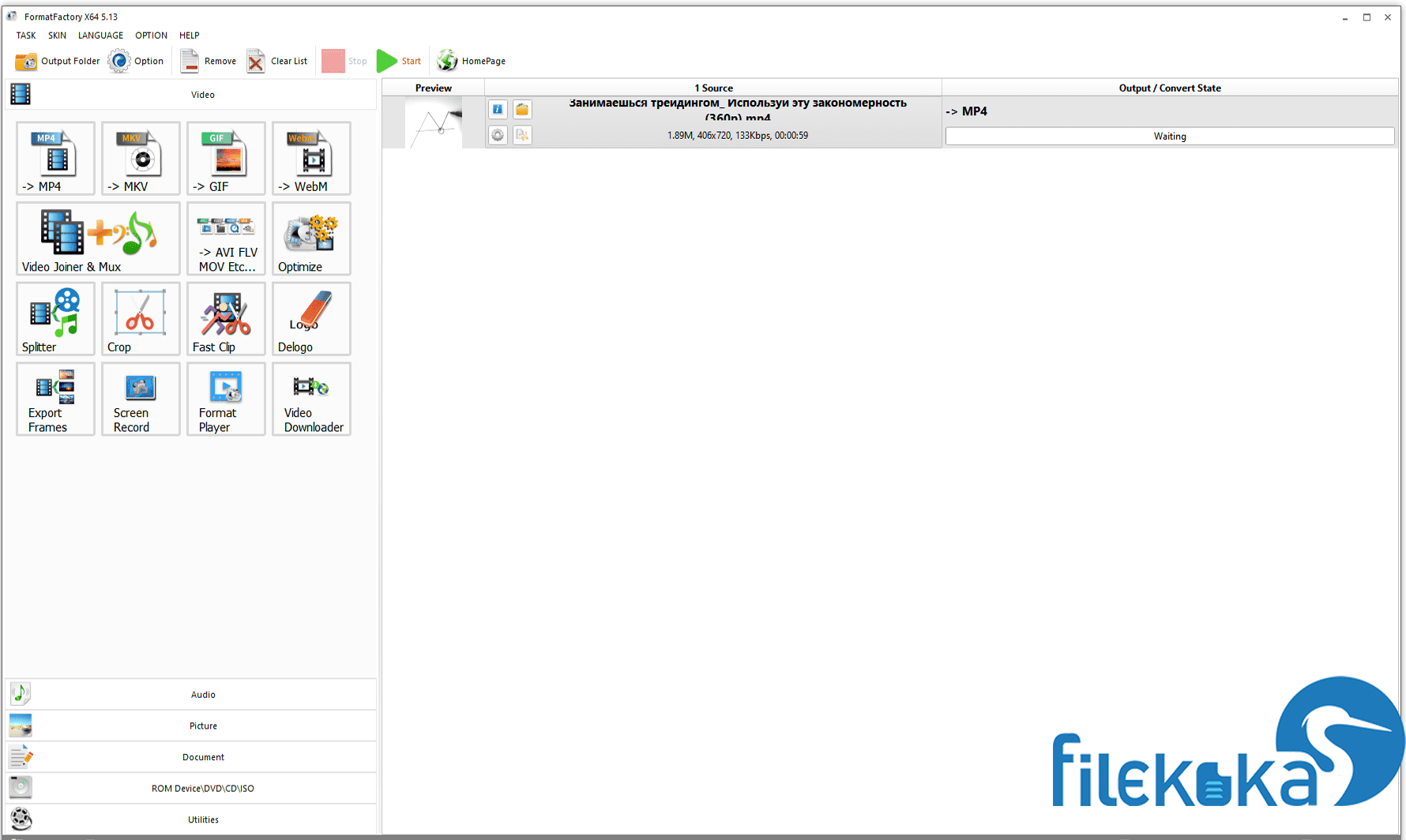
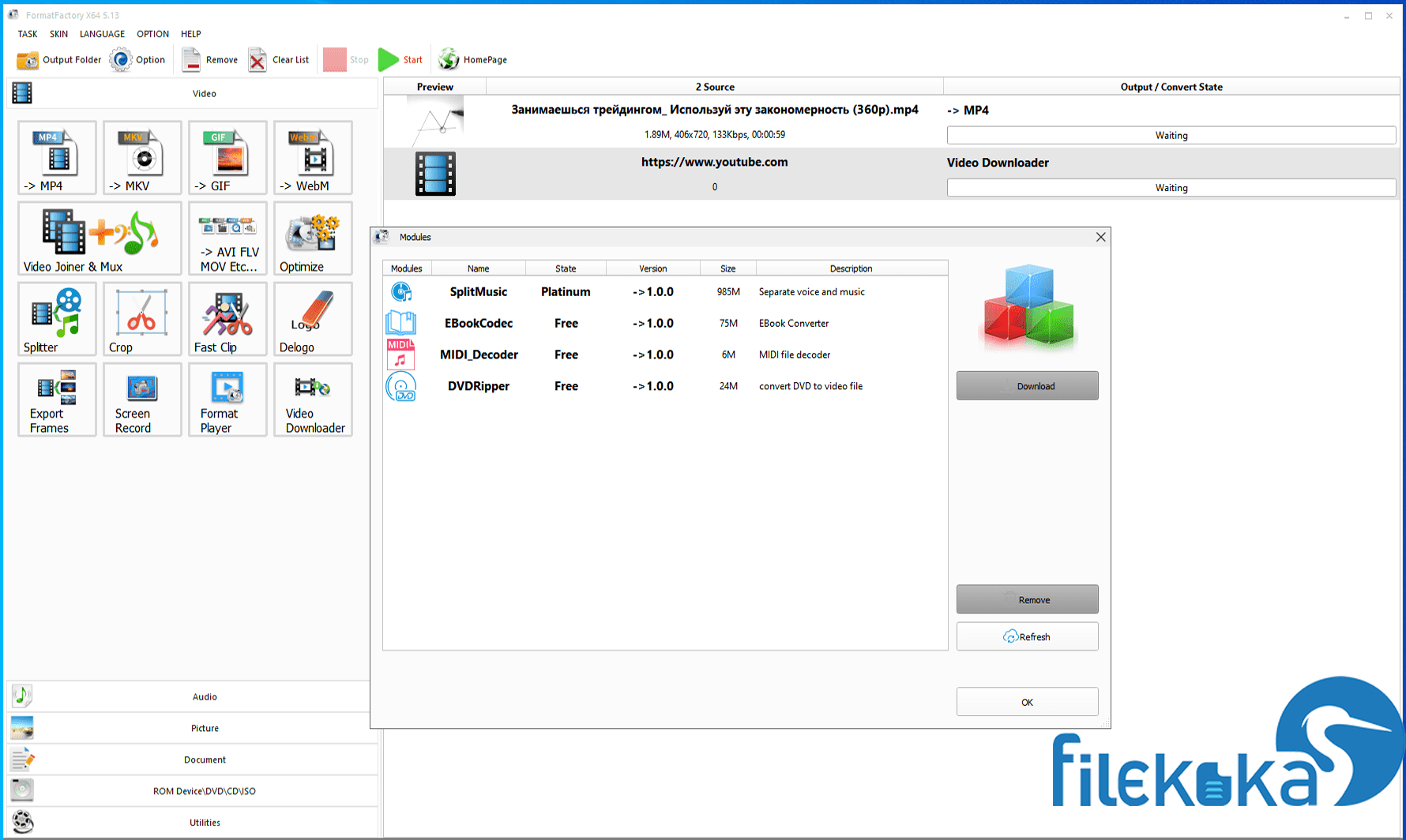
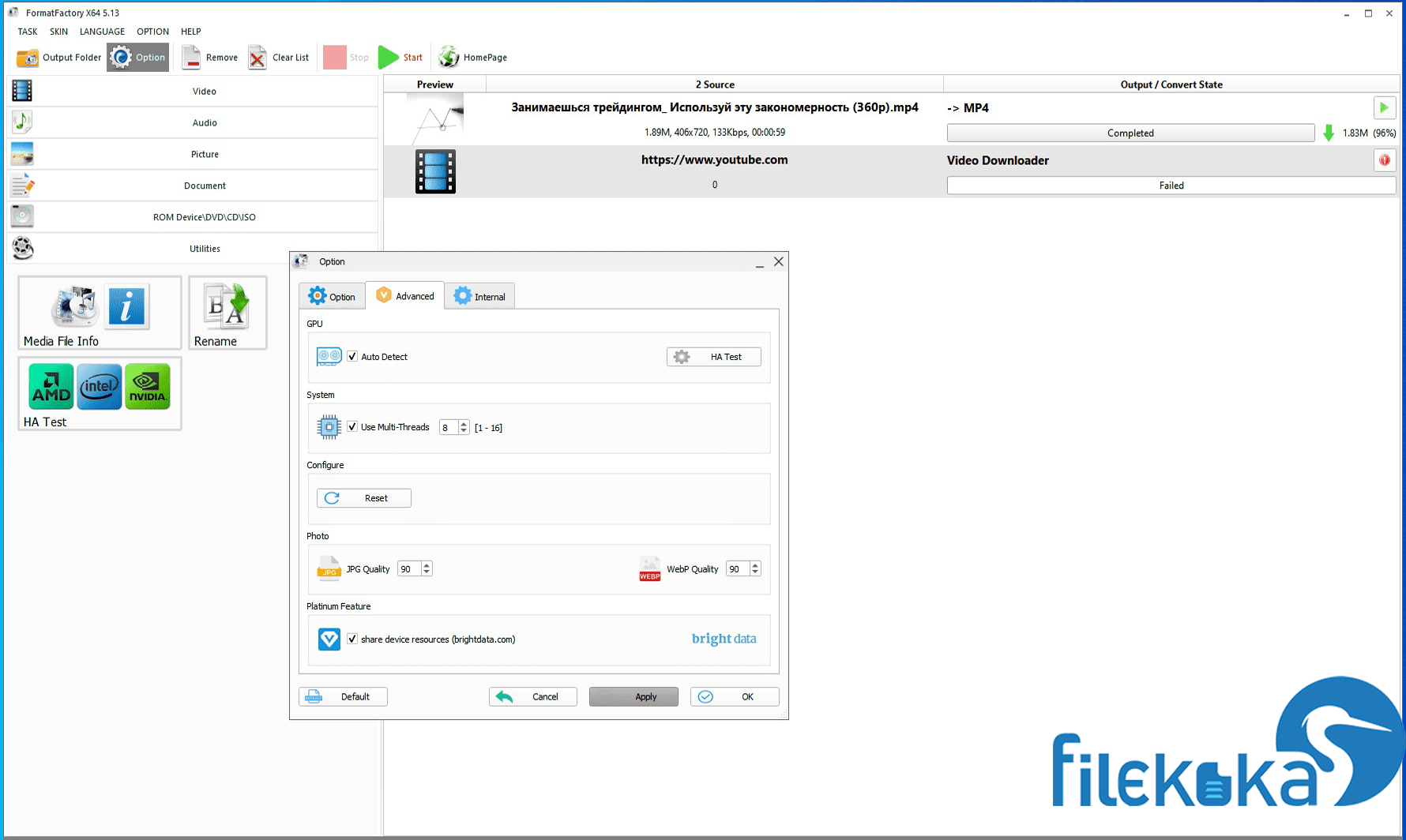
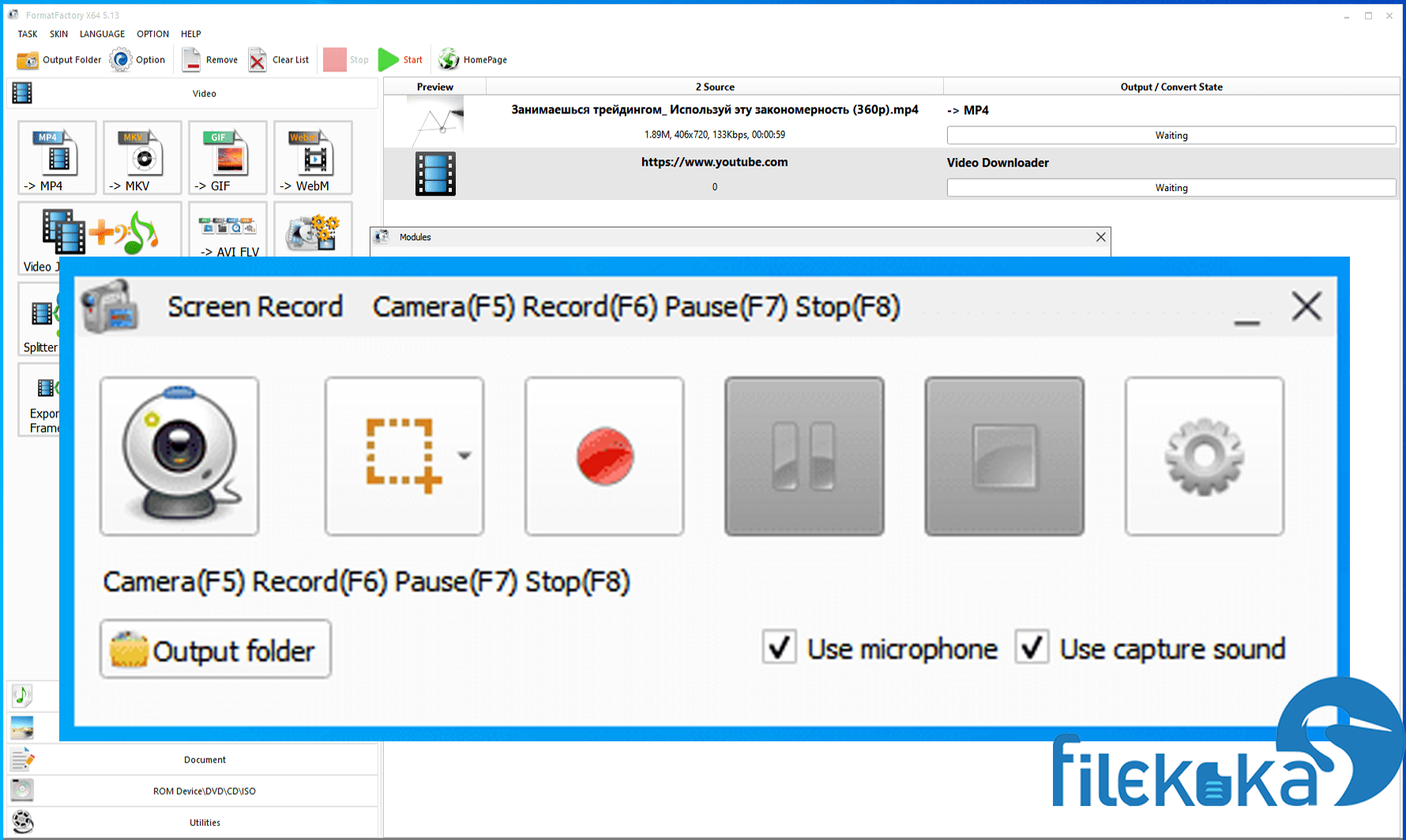

.webp)
.webp)
.webp)
.webp)
.webp)
.webp)
.webp)
.webp)
.webp)
.webp)
.webp)
.webp)
.webp)
.webp)
.webp)
.webp)
