The KMPlayer 4 full version Download Free the standalone offline installer for Windows is a versatile multimedia player with many supported formats. As an alternative program, you can also FREE download VLC Media Player
What does the KMPlayer Download do?
K-Multimedia Player, sometimes called KMPlayer or just KMP, was made by the software engineers who work for Pandora TV.
KMPlayer is the best media player because it can play high-quality video, audio, and subtitle files. Use the player's many features, such as the fast button, the bookmark, the settings for the subtitles, and the options for the speed of playback, in addition to its flawless playback. It is now possible to use KMPlayer Download.
This program is used by a lot of people because it has a lot of useful features, one of which is that it works with a lot of different file formats:
- VCD
- DVD
- AVI
- MKV
- Ogg
- OGM
- 3GP
- MPEG-1/2/4
- WMA 7/8
- RealMedia
- FLV
- AAC
- RTS
- You can use QuickTime
It can play back many different audios, videos, and subtitle files. You can also record audio and video and take screenshots. It also lets you play broken or incomplete AVI files, compressed audio albums saved in formats like zip or rar, and encrypted media files while downloading or sharing content.
The primary executable of the software is KMPlayer.exe, which is usually no more than 80 megabytes in size. On top of the basic package, about sixty more files are added.
They support the most common languages spoken worldwide, and their official website is www.KMPlayer.com.
Features of The KMPlayer 4
- Already equipped with integrated Codec + replay environment
- Supports replay of damaged (While sending online) AVI File
- Supports a variety of different kinds of media equipment
- Supports multiple audio streams
- Supports many different kinds of output devices
- A variety of subtitle functions Image processing function
- Supports low and high specifications
- Supports skin function
- A variety of speech processing function
- ASF/ASX, RTSP etc. real-time broadcast viewing function(e-sky broadcasting)
- Frequency analysis and wavy pattern output function when playing music
- Supports live equipment like TV, Camera
How can I get KMPlayer onto my computer without putting it at risk?
The best place to get the KMPlayer is from the developer's official website. You can get it quickly and for free on any desktop or mobile device that runs Windows, Android, or iOS.
If you like the KMPlayer app and want to thank the people who made it, you must buy them a cup of coffee.
For KMP, you don't have to go to a separate download site as you do for some other programs.
There is a chance that some websites are safe to use, while others may have harmful software, trojan horses, viruses, or other things that could mess up your system. It's just not worth the risk!
How can I remove KMPlayer?
Suppose you want to uninstall KMPlayer or have reason to think that the KMPlayer files may contain a virus. In that case, you must choose the right way to delete all its files and avoid an incomplete uninstallation. This is true if you just want to uninstall KMPlayer or think the KMPlayer files might have a virus.
During the process, you might make one or more of the following mistakes or run into other problems:
- The Programs and Features menu doesn't say anything about the KMPlayer.
- You don't have enough access to your computer right now to get rid of The KMPlayer.
- The KMPlayer removal process can't move forward because another method uses the file.
- Windows couldn't successfully open the file needed to finish this uninstallation.
- The uninstalling process did not eliminate all of the files.
Even after you delete KMPlayer, the files and folders that go with it will still be on the disk.
Is KMPlayer safe to use?
The official KMPlayer app is safe, which means it doesn't have any viruses or other harmful software. Several websites have tested the program with different anti-virus software, and all of them have said they did not find any holes in it.
Is it possible to download KMPlayer for free?
- On the other hand, KMPlayer gives you a lot of freedom and seemingly endless ways to make the video player your own. Not only does it give you more, but it also doesn't cost you anything to use.
Making use of the Menu
- Open KMPlayer and start playing the video you want to watch.
- Choose KMPlayer from the menu bar, and then choose Load subtitle from the drop-down menu that appears.
- A window will pop up. You'll need to find where the subtitle is stored, click on it, and then click the "Open" button for the track to be added.
I Hope I can see that you were able to use KMPlayer to add an external subtitle file to the movie.
System Requirements
- Supported OS - Windows 11, Windows 10, Windows 8.1, Windows 7
- RAM (Memory) - 2 GB RAM (4 GB recommended)
- Free Hard Disk Space - 150 MB or more
Also Available: Download KMPlayer for Mac
Product Information
| File Name | KMPlayer |
|---|---|
| Created by | PandoraTV |
| Version | v4.2.3.9 |
| License Type | Freeware |
| Release Date | February 22nd 2024 |
| Languages | English |
| Total Downloads | 899 |
| Uploaded By | FIle Koka |
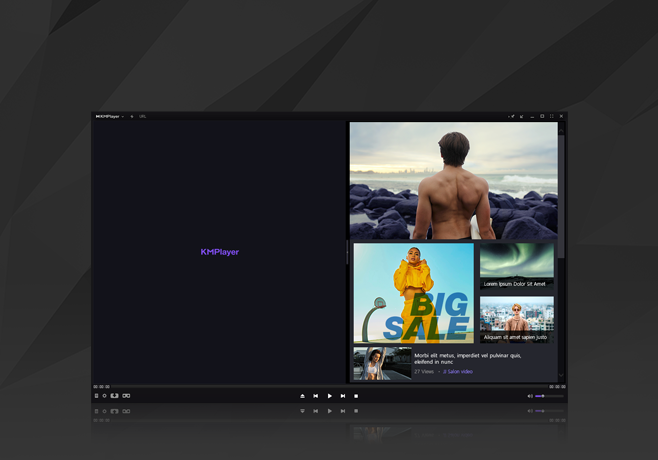


.webp)
.webp)
.webp)
.webp)
.webp)
.webp)
.webp)
.webp)
.webp)
.webp)
.webp)
.webp)
.webp)
.webp)
.webp)
.webp)
