Foobar2000 is a freeware audio player for Microsoft Windows, Mac, iOS, and Android. It is also a low-memory audio player that supports the majority of popular audio formats natively. CD ripping, format conversion, replay gain, audio normalization, equalization, and other features are included. Both the playlist display and the keyboard shortcuts are very customizable. A wide range of plugins provide additional functionality.
Foobar2000 was created in 2002 by Peter Pawowski, who had previously worked at Nullsoft and developed Winamp plugins. He designed foobar2000 for the audiophile community. foobar2000 is now compatible with Windows, but older versions like XP, Vista, Windows 2000, and Windows 95/98/ME/NT4 have been dropped since versions 1.6 and 0.9 respectively. Versions for mobile devices were launched in May 2016, while an early beta version for macOS was released in January 2018.
If you're looking for an alternative audio player that offers a seamless and feature-rich experience, consider trying out MusicBee or Winamp. They are recommended because of their user-friendly interface, customization options, and robust playback capabilities.
Features
Foobar2000 is a versatile audio player that supports various audio formats, including MP1, MP2, MP3, MPC, AAC, WMA, Ogg Vorbis, FLAC, ALAC, WavPack, WAV, AIFF, AU, SND, CD, Speex, and Opus. It features a customizable user interface, and advanced tagging capabilities, and supports ripping audio CDs and transcoding. The player can read files in ZIP, GZIP, and RAR archives. Additional features include ReplayGain support, gapless playback, keyboard shortcuts, and DSP effects. Users can configure the Media Library for automated folder watching and Windows Media streaming.
Foobar2000 can read APE, HDCD, AC3, DTS, SACD, and DVD-Audio formats via addons or plugins. Playback statistics, CD burning, kernel streaming, ASIO support, WASAPI output compatibility, and a UPnP/DLNA renderer, media server, and controller for networking are also available as options. The client is built with an open component architecture, allowing third-party developers to extend the functionality of the player.
Few components
The Wasapi plugin is crucial for Foobar on Windows, allowing direct access to the sound card. This prevents audio from passing through the Windows mixer, potentially affecting playback quality due to issues like resampling or volume adjustments. It's recommended to share resources with other applications.
Podcatcher is a simple tool for downloading and listening to the most recent episodes of your favorite podcasts. You'll need to manually enter the RSS feed, but once that's done, you're good to go.
A lyrics plugin is essential for every power user's music player, and Lyrics Show Panel is the best alternative for Foobar2000.
User Interface
It is an interface style important to foobar2000. It has its own plugin system and these plugins extend the user interface and are used to customize the layout of the foobar with few limitations.
How do I install additional components?
To install components that you did not choose to install during the original installation, simply rerun the installer and pick them up; your settings will be preserved. Please continue reading to learn how to install more components.
Step 1: Open the foobar2000 preferences dialog.
Step 2: Go to the Components page.
Step 3: Click the “Install…” button and select the component archive, or simply drag it to the list.
Step 4: Press “OK”, You will be prompted to restart foobar2000 in order to load the newly installed component.
previous version
Product Information
| File Name | foobar2000 |
|---|---|
| Created by | Peter Pawowski |
| Version | v2.1.3 |
| License Type | Freeware |
| Release Date | - |
| Languages | English |
| Total Downloads | 760 |
| Uploaded By | Franklin |
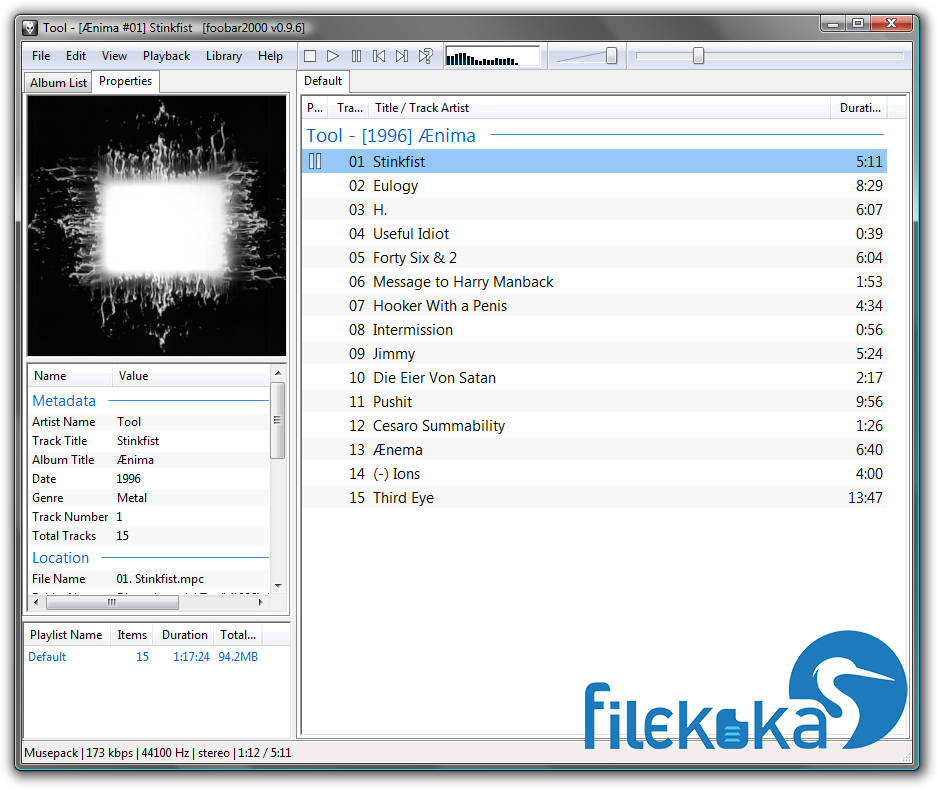

.webp)
.webp)
.webp)
.webp)
.webp)
.webp)
.webp)
.webp)
.webp)
.webp)
.webp)
.webp)
.webp)
.webp)
.webp)
.webp)
