HandBrake is a tool for converting video from nearly any format to a selection of modern, widely supported codecs. While HandBrake is neither the simplest nor the most versatile video transcoder, this free, open source, and cross-platform utility has benefited from years of development
Each day the MP4 (M4V) and MKV video formats are used more, and will probably become a standard in the near future when it comes to sharing files, due to their compatibility with mobile devices or their high quality. The main problem is that it still isn't always possible to find files in this format, but they can always be quickly converted with an application like HandBrake.
Training Wheels
When you launch HandBrake, it will prompt you to locate and open a file. That file can originate as a disk or existing video file. Be advised, HandBrake only supports transcoding DVDs without copy protection. While this has not impeded my testing with DVDs, it does rule out Blu-Ray disks. Once you have selected your file, you can choose from a series of presets, including the iPhone, iPod Touch, iPad, Android, or Android Tablet.
Shifting Gears
When using any mkv to mp4 converter or mov to mp4 converter, there is a concern of difference in quality between the source and converted file. When you use the Handbrake DVD ripping platform, there will be a minimal noticeable change in the file's quality. If you choose the right preset, the results are likely to be satisfactory. You can also select the advanced settings to fine-tune and maximize the file quality.
Note, while it is easy to use the settings, it is not very clear the settings' outcomes on the file. For instance, the platform only allows a preview of the first four minutes of the file. This may not be the best representative of the file quality.
Moving Forward
HandBrake has developed into a sophisticated video transcoder, faster, more stable, or more feature-rich than previous builds. However, the competition has advanced as well. HandBrake continues to strike a balance between the needs of novices and experts alike, and its long development ensures a wealth of support materials.
Direct conversion
Unlike other applications that allow us to convert to many different formats, HandBrake focuses all its power on only two formats, thus assuring a very high quality level when it comes to converting to these formats, because it is only aimed at this purpose.
Among the options offered by HandBrake it is worth highlighting the following:
- Selection and creation of bookmarks.
- Variable frame ratio (VFR).
- Work with multiple subtitle formats.
Furthermore, HandBrake includes an internal player that will allow you to view the videos before carrying out the conversion to confirm that you have selected the right files and that you have perfectly limited which part of each video you want.
Handbrake Libdvdcss
What is Libdvdcss?
Libdvdcss is a library from the VideoLAN project, mainly designed for DVD players like VLC to decode DVDs encrypted with CSS. Libdvdcss can't crack the DVD player key to let it play a protected DVD, instead, it will generate a set of calculated player keys and try them until it hits on the right one. If the drive does not recognize any of the player keys, it will launch a brute force search of the very limited key space. With libdvdcss, Handbrake can handle some copy protections like CSS and region code.
Is libdvdcss legal to install?
Libdvdcss as a way to decrypt DVD is authorized by a French law decision CE 10e et 9e soussect., 16 juillet 2008, n° 301843 on interoperability. Whether it is legal in the USA or other countries, you need to check out their copyright laws.
Is libdvdcss included in VLC?
Yes. libdvdcss is part of the VideoLAN project and the VLC media player uses it to play content with CSS. That means if you have installed VLC on your Windows or Mac, you don't need to manually install libdvdcss for Handbrake anymore. Handbrake and VLC libdvdcss will work together automatically when you rip an encrypted DVD.
How do I use libdvdcss with Handbrake?
You don't need to do anything to get libdvdcss to work. Handbrake will dynamically load libdvdcss if you choose to decrypt a DVD.
Product Information
| File Name | HandBrake Mac |
|---|---|
| Created by | © The HandBrake Team |
| Version | v1.7.3 |
| License Type | full legal |
| Release Date | February 11th 2024 |
| Languages | English |
| Total Downloads | 454 |
| Uploaded By | FIle Koka |
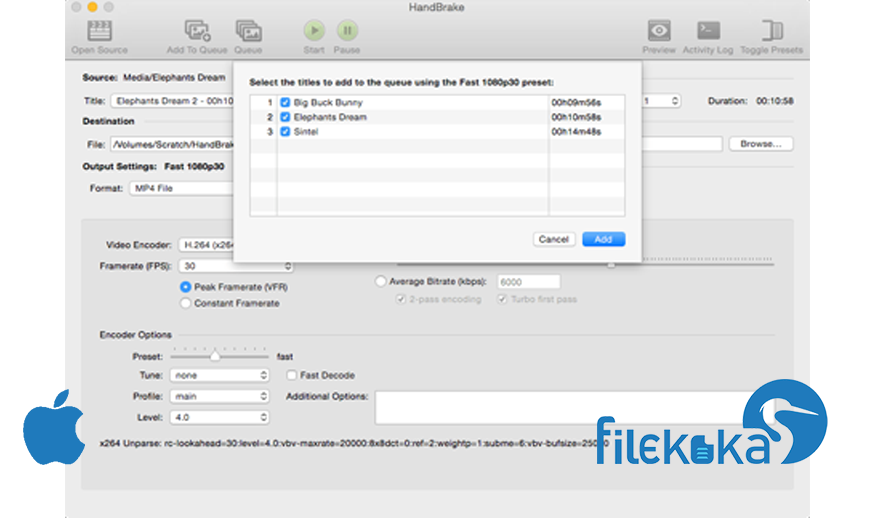
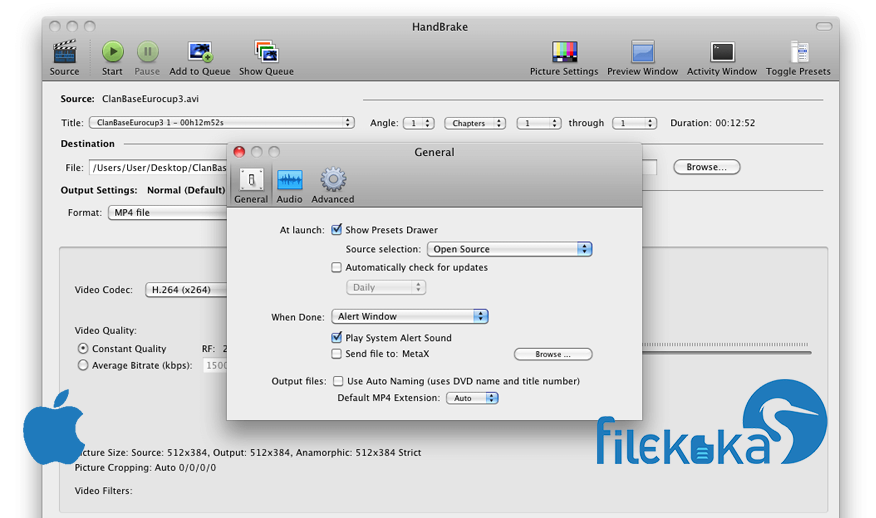
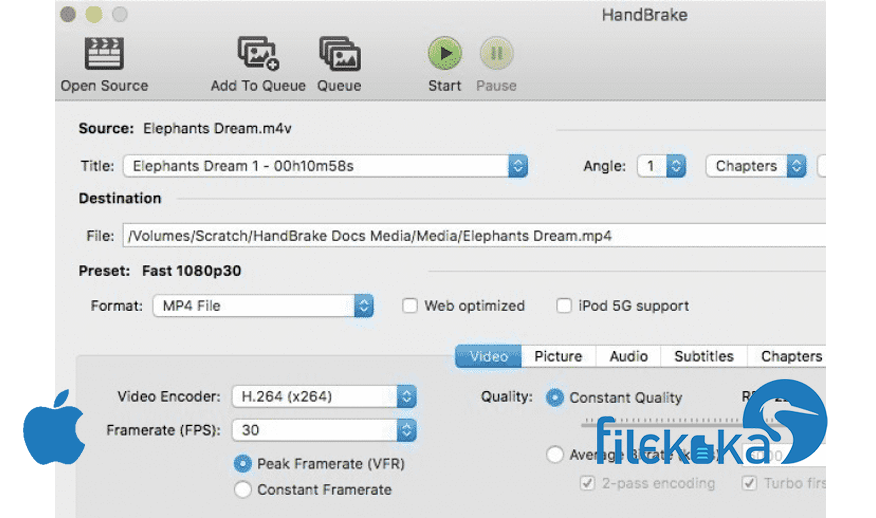

.webp)
.webp)
.webp)
.webp)
.webp)
.webp)
.webp)
.webp)
.webp)
.webp)
.webp)
.webp)
.webp)
.webp)
.webp)
.webp)
