FileZilla Server that you can build your own FTP (File Transfer Protocol) server on a PC with free and open-source software. You can connect to other computers via file transfer protocol (FTP) by using FileZilla Server. All FTP clients are supported, so compatibility is not an issue. FileZilla Server is available for free under the provisions of the GNU General Public License. FileZilla was founded by two classmates and Tim Kosse. January of 2001. They made the decision to release FileZilla under open source. The client version is also free you can download FileZilla Client.
FileZilla Server supports both FTP and FTPS (SSL/TLS) that can provide a file upload and download service using any FTP client using a secure connection. FTPS is an addition to the File Transfer Protocol that adds support for Transport Layer Security (TLS). FTPS authenticates the connection using a User ID and password, a certificate of both. The FTPS client verifies that the server's certificate is trusted before establishing a connection with it. To safeguard your data, it is the same degree of encryption as your web browser supports.
FileZilla Pro - With additional support for cloud storage protocols, FileZilla Pro is a subscription-based file transfer program that is intended to meet the needs of businesses. It allows the control and transfer of large amounts of data and files for users and much more. Download FileZilla Pro.
Features of FileZilla?
File transfers may require more than just delivering files. There, you must perform a planned file transfer in the background or look up your entire laptop's data without interfering with your business hours. One of the most reliable FTP servers is FileZilla, which offers simple file transfers between servers and clients. Following, it offers the following features,
- Run Multiple Server Transfer Simultaneously
- Search Remote Files
- Remote File Editing
- Connecting to FTP through VPN
- Transfer and Resume Very Large Files at Fast Speed
- Encryption
- Multi-Language Support
FileZilla Server and FileZilla Client contain a variety of features, tools, and utilities that make FileZilla Combine an essential FTP solution.
How to Install FileZilla Server?
There are two different versions of FileZilla Server -Installer, and Source code, The Installer version is the setup for installating file containe in, but the Source Code lets seasoned programmers access, edit, modify, or/and compile the source code of the FTP application due to its open-source nature. Download the Source Code version.
Installing on Mac OS
Please note that the official binaries for FileZilla require OS X 10.9 or greater.
- First, download FileZilla Mac and save it on your system.
- Locate your installation file for FileZilla Server and double-click on it to begin the installation
- Click ‘Yes' when prompted to “Do you want to install it since it's from the internet?”
- It will launch the FileZilla Server window, please place the icon in the application folder
- When you run the application enter the host, Port, and Password then click Connect.
The first time you launch the program, you have to configure the server.
- When you run the program Pop-up “enter server to administrate” window, enter the host, Port, and Password then click connect.
- Then add a user for the FTP account you wish to connect with.
- Add the directory you would like to grant the username access to. (DO NOT SET THE HOME DIRECTORY AS C:! THIS WILL ALLOW THE USER TO READ, MODIFY, OR DELETE IMPORTANT FILES TO THE OS OR THE DRIVE AS A WHOLE. ONLY ALLOW THE USER PROFILE TO HAVE ACCESS TO THE FILES DEEMED ESSENTIAL FOR THE PROJECT AT HAND.)
- Now On the desktop client, enter the hostname or IP, the username you set up, the password, and the port you set on the FileZilla server application on the server and click connect.
System Requirements
- 2 GB RAM
- 1 core of Processor
- 1 Mbps of Internet Bandwidth
- 100 MB of disk space
Product Information
| File Name | FileZilla Server |
|---|---|
| Created by | Tim Kosse |
| Version | v1.8.1 |
| License Type | Free software, Open source software |
| Release Date | January 25th 2024 |
| Languages | English |
| Total Downloads | 377 |
| Uploaded By | Franklin |
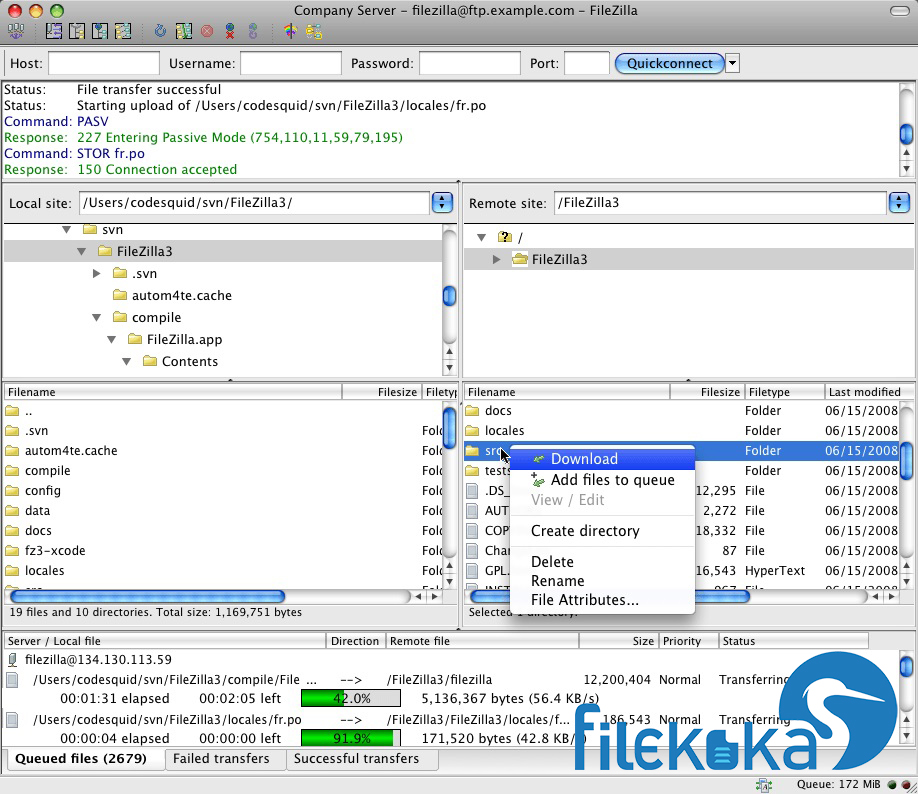

.webp)
.webp)
.webp)
.webp)
.webp)
.webp)
.webp)
.webp)
.webp)
.webp)
.webp)
.webp)
.webp)
.webp)
.webp)
.webp)
